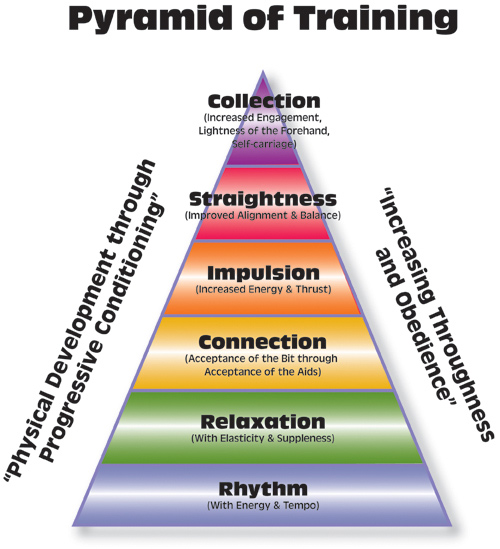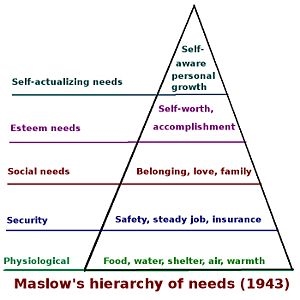I'm back from my
Dressage Weekend Extravaganza. It was everything I hoped it would be =)
I'm going to break this down into 4 parts, one for each lesson, so I can break down what I learned in each. Part I will also describe more about the simulator itself for anyone interested.
Part I - Friday Simulator Lesson with Nancy
I drove up to Calgary on Friday afternoon and arrived with just enough time to check into my hotel and change into riding clothes before driving out to the barn with the simulators.
I met Nancy who gave me my first simulator lesson. Nancy is the owner of the property and the simulators. She used to operate her barn as a boarding and breeding stables but it's now a lovely large private facility just for her own horses. She converted her large foaling stalls into rooms for the simulators. There is a dressage simulator and a jumping simulator. I only used the dressage one, but apparently the jumping one is a completely different experience and quite fun. The simulators have been in Alberta for over a year now, but they haven't been widely promoted and so they are relatively unknown even in the immediate area. As far as I know, these are the only ones in all of Canada.
 |
| The home of the simulators |
My simulator sessions on the weekend were split between Nancy and Kerry. Essentially, Nancy is a simulator expert but not a dressage expert, while Kerry is a dressage expert but not a simulator expert. This made for two different, but highly complimentary experiences.
(Note: because it's the internet, I'm just using first names for any trainers I ride with, but if you're in the area and would like more information about who I'm talking about so you can get some awesome lessons for yourself, just send me a message and we can talk)
Automated Training Ride
The very first thing we did was a test ride. This takes two minutes and consists of the simulator moving at all three gaits while I was directed to just sit there. This took place before any of the sensors were explained to me or before I was given any feedback on my position. The idea of this is to get a baseline of what your position is like.
After the two-minute automated ride, we reviewed my results and talked about the sensors in the simulator.
 |
| My initial test |
I was pleasantly surprised to find out that my seat was fairly quiet and centered. I was shocked and horrified to find out that my right lower leg was apparently pressed against the horse almost the entire time without me realizing it. I have been struggling with Kachina falling in and being counterbent while going to the left, and this may totally be because my right leg is inadvertently pushing her in.
To be fair, my right leg wasn't nearly as bad for the rest of the weekend as it was for the first two-minutes. This is definitely partially because I was made aware of it, but it also may have been a slight flukey thing in the first place. Either way, it's valuable information to know that this happens at least sometimes.
About the Simulator
The simulator I rode was the dressage simulator made by Racewood. More info available
here.
The simulator consists of horse shaped machine that moves and has sensors, with a screen in front of you that shows feedback as to what you're doing. I brought my own saddle to put on the simulator.
 |
| The simulator, my saddle on board |
Sensors
The simulator has the following sensors:
- 3 pads on each side of the horse, corresponding to different lower leg positions
- rein pressure on mouth
- turning of head (essentially inside rein)
- turning of neck (bend supported by outside rein)
- seat sensors that are sensitive to degree of pressure, as well as variations side to side and front to back
Seat Sensor
The seat sensors are, in my opinion, the coolest part of the simulator. It is visually shown as a big circle with a red dot. Ideally, you want a small red dot right in the middle of the circle. The position of the red dot shows if you are shifting your weight towards the front, back, left, or right. The size of the red dot increases as you increase pressure. This increase could be due to hitting the saddle with your seat if you're out of time with the motion or bouncing. Squeezing with your upper legs would also show a change to this sensor. Finally, the increase could instead be due to intentionally applying your seat as for a half halt.
I found this fascinating. For years I have successfully influenced horses with my seat, but I always found it slightly mysterious. Seeing a dot immediately move and grow relative to how I was holding my seat or upper legs made it more concrete to me as to what it was I was doing and how it effects the horse.
For me, I discovered that my seat was generally pretty good, but the dot grew as I was concentrating on fixing my lower legs or hands as that is when my hips and core would tense up and stop following the motion.
Gaits and Transitions
The simulator has the following gaits:
- rein back
- halt
- collected walk
- medium walk
- working trot
- medium trot
- collected canter (both left and right leads)
- medium canter (both left and right leads)
Transitions could be done between adjacent gaits, or by skipping gaits. However, your aids had to be precise to get the transition you wanted. Getting a feel for the transitions was the biggest adjustment needed when first using the simulator.
Down transitions should be done by using a half halt with your seat and hands at the same time. If you didn't have good timing with your half halt, nothing would happen, but if you used your hands too much, the simulator would immediately fall into an abrupt halt. Through this, I learned that I do not apply my seat and hands at the same time in a half halt, which makes them less effective. I would try half halting repeatedly to get a down transition, keep failing, and then try stronger which would result in a halt. We practiced this lots, and I did improve considerably.
Up transitions were generally easier, but if you have a tendency to swing your lower leg forward, it will completely miss the sensor when you try and use leg and nothing will happen (ask me how I know!)
Aids
As well as the various gaits, the simulator can also do:
- flying lead change
- leg yield
- shoulder in
- half pass
- piaffe
- passage
- pirouette
In order to get each movement, a particular combination of aids is applied. For example, to get a shoulder in, you need to have head and neck bent to the inside while applying inside leg at the #1 position (at the girth) and outside leg at the #2 position (slightly back). This is a bit unrealistic as an actual horse can have more variation, but it was extraordinarily useful for me to learn some of the "proper" aids. Most of my dressage experience has been on just one horse that I trained myself, meaning we could do the movements but it was sometimes done with an unconventional aid that we both just understood. Since we could get the correct result, I never had an instructor tell me I was doing it wrong. In particular, my aids for canter and for shoulder-in were incorrect. I had an inkling of this from reading some dressage articles recently, so I used this weekend to swallow my pride and figure out what exactly I should be doing instead. Now that I'm working with Kachina, I want to teach her the more universal aids for the movements.
Other notes about the simulator
- they adjust the machine at the start of each session to your weight, so seat pressure is more relative and meaningful
- the simulator's trot and canter is much slower and smoother than any real horse I've ridden, so just because you can sit quietly and well here doesn't necessarily mean you'll be great on any horse
- due to the smoothness and slowness, posting the trot doesn't work well. This was a little disappointing to me as I know that these days my position is actually better when sitting the trot than posting
Things for Me to Work On
These are the things I learned from Nancy and the simulator on Friday night:
- Make sure I'm not inadvertently using my right leg
- Half halt with reins and seat at the same time
- Count 1-2-3 before each half halt to prepare
- Canter aid is inside leg at girth (=go) and outside leg back (=correct lead)
- As soon as I ask for the canter, bring my outside leg back to the home position
- When I turn my toe out to give an aid, it throws my whole leg out of position and results in my lower leg sliding forward, keep toes forward!
- Seat pretty good, except immediately after transition
- Reins messy in transitions
- Shoulder-in aid is inside leg at girth and outside leg back in #2 position - I am supposed to control the outside hip with the outside leg and bring the outside shoulder around by using my outside rein
- Flying change is outside leg back only
Nancy was wonderful to work with and chat to. We were both having so much fun that we didn't realize that we went a full 40 minutes over time!
Tomorrow: Part II!